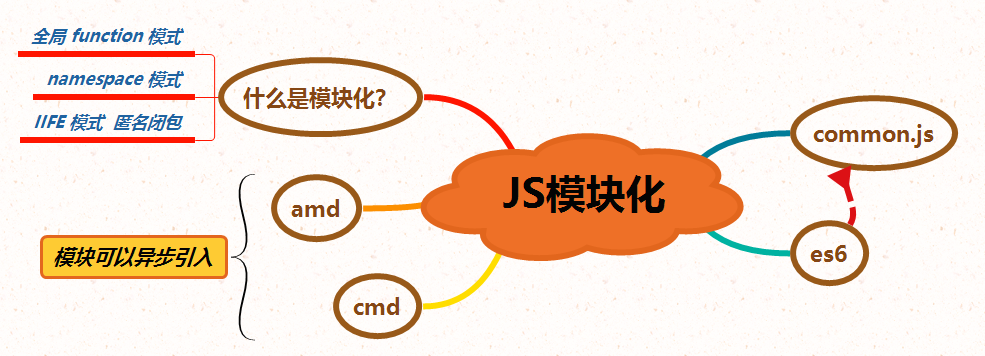1
2
3
4
5
6
7
8
9
10
11
12
13
14
15
16
17
18
19
20
21
22
23
24
25
26
27
28
29
30
31
32
33
34
35
36
37
38
39
40
41
42
43
44
45
46
47
48
49
50
51
52
53
54
55
56
57
58
59
60
61
62
63
64
65
66
67
68
69
70
71
72
73
74
75
76
77
78
79
80
81
82
83
84
85
86
87
88
89
90
91
92
93
94
95
96
97
98
99
|
mongoose.connect('mongodb://localhost:27017/test',
{ useNewUrlParser: true, useUnifiedTopology: true }
)
const mongooseConnection = mongoose.connection
mongooseConnection.on('connected', function () {
console.log('Mongo数据库连接成功')
})
const userSchema = mongoose.Schema({
username: { type: String, required: true },
password: { type: String, required: true },
userType: { type: String, required: true },
name: { type: String },
avatar: { type: String },
position: { type: String },
personalInfo: { type: String },
companyInfo: { type: String },
salary: { type: String }
})
const chatSchema = mongoose.Schema({
from_id: { type: String, required: true },
to_id: { type: String, required: true },
chat_id: { type: String, required: true },
content: { type: String, required: true },
hasRead: { type: Boolean, default: false },
create_time: { type: String },
})
function saveTest () {
const userModel = new UserModel({
username: 'test',
password: md5('654321'),
type: 'jobSeeker'
})
userModel.save((err, userDoc) => {
if (err){
console.log(err)
} else {
console.log(userDoc)
}
})
}
saveTest()
function findTest () {
UserModel.find((err, usersDocArr) => {
if (err) {
console.log(err)
} else {
console.log(usersDocArr)
}
})
UserModel.findOne({ _id: '5f32912c5a24d012779cf1ea' },
(err, userDoc) => {
if (err) {
console.log(err)
} else {
console.log(userDoc)
}
})
}
findTest()
function updateTest () {
UserModel.findByIdAndUpdate(
{_id: '5f329d9fb913dd12e4d67a0a'},
{username: 'test-update'},
{useFindAndModify:false},
(err,oldUserDoc) => {
if (err) {
console.log(err)
} else {
console.log(oldUserDoc)
}
})
}
updateTest()
function deleteTest () {
UserModel.deleteOne(
{_id: '5f329d9fb913dd12e4d67a0a'},
(err,delInfo) =>{
if (err) {
console.log(err)
} else {
console.log(delInfo)
}
})
}
deleteTest()
|